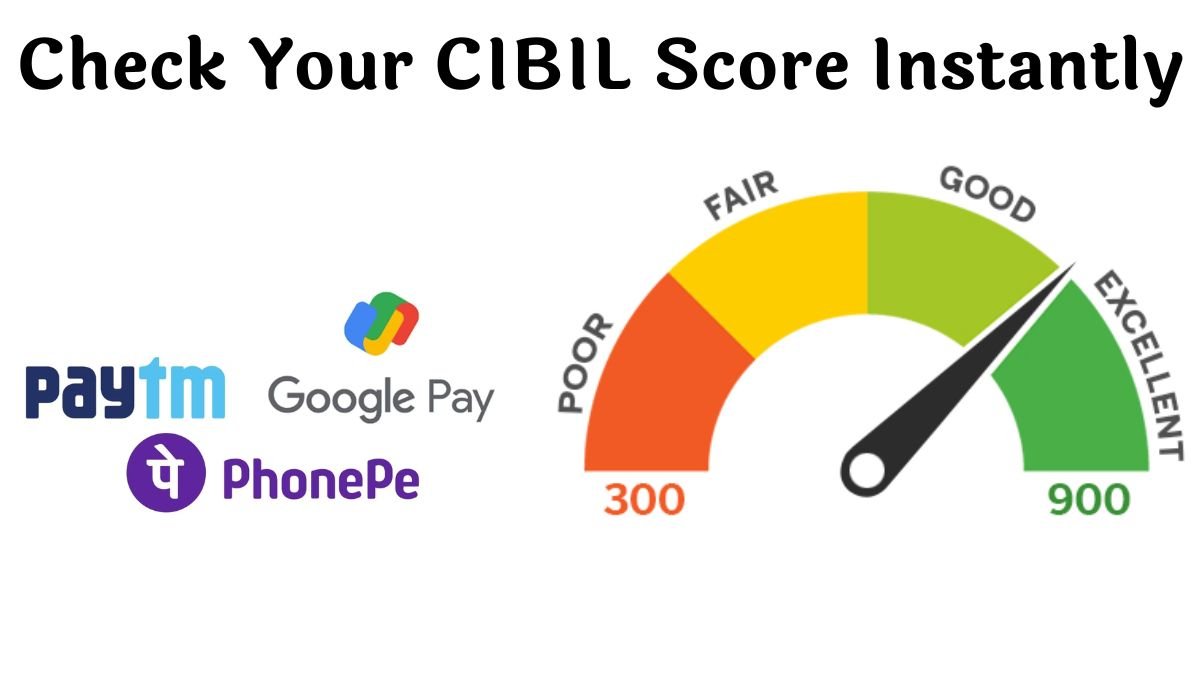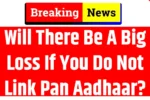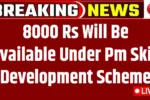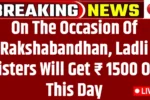Are you planning to take a loan soon? Then knowing your CIBIL score is a must. It gives lenders a clear picture of your creditworthiness and helps you secure better interest rates. But here’s the good news—you don’t need to download any new app to check your score!
In fact, some of the apps you already use every day—like PhonePe, Google Pay, and Paytm—can help you check your CIBIL score in just a few clicks. No lengthy forms, no complex steps, and no storage issues!
In this article, we’ll show you how to check your CIBIL score for free using these trusted apps. But first, let’s understand what your CIBIL score actually means.
What is a CIBIL Score, and Why Does It Matter?
Your CIBIL score is a three-digit number (ranging from 300 to 900) that reflects your credit history. It is calculated based on how consistently you’ve repaid loans or credit card bills in the past. The higher the score, the better your chances of getting approved for loans or credit cards at lower interest rates.
Here’s a quick breakdown of how your score is calculated:
- 30% – Payment History (on-time payments, missed EMIs, etc.)
- 25% – Credit Exposure (your current debts)
- 25% – Credit Type & Duration (secured/unsecured loans, length of credit history)
- 20% – Other factors (new credit inquiries, mix of credit, etc.)
A score above 750 is generally considered excellent, while anything below 650 might make it harder to get quick approvals.
How to Check Your CIBIL Score Using Paytm
- Open the Paytm app on your phone.
- On the home screen, look for the ‘Free Tools’ section.
- Tap on ‘Check your latest credit score’.
- Enter your name and other basic details.
- Your CIBIL score will appear instantly—no need to pay or wait!
Google Pay Also Shows Your Credit Score—Here’s How:
- Open the Google Pay app.
- Scroll down on the homepage.
- Look for the section: ‘Check your CIBIL score for free’.
- Tap on it and proceed to ‘Check Score’.
- That’s it—your score will be visible on screen.
Use PhonePe to Check Your Score in Seconds
- Open the PhonePe app.
- On the homepage, find the ‘Loans’ section (under ‘Recharge & Bills’).
- Tap on ‘Check Credit Score’.
- The app will ask for a few permissions—accept them.
- Your CIBIL score will be shown shortly after.
Why This Is Super Useful
Most of us are already using these apps for daily UPI transactions. Being able to check your CIBIL score without downloading a new app saves time, effort, and phone storage. Plus, it keeps your credit awareness in check without any hidden charges
Final Tip: Always monitor your CIBIL score regularly—especially if you’re planning to take out a personal loan, home loan, or even a credit card. A healthy credit score today opens the door to better financial opportunities tomorrow.