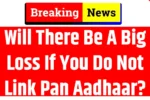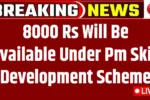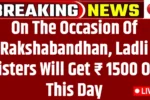How To Check Cibil Score Free : Hello friends, if you also need a loan then you must be well aware that the loan is given by the bank after checking the Cibil score, in such a situation, if your Cibil score is bad, then you will not be given a loan by the bank.
However, many people check their CIBIL score while sitting at home to see whether their CIBIL score is bad or good.
But there are still many people who do not know how to check the CIBIL score, so if you also do not know how to check the CIBIL score, then today’s post is going to be very important for you, we will give you complete details in detail about How to Check Cibil Score Free through this article.
What is CIBIL score?
A report of a person’s credit profile is called a CIBIL score. It is determined on the basis of your credit history. This score assesses whether you have paid your loan or credit installment on time or not, and whether you have paid the interest on time or not.
How is CIBIL Score prepared?
If we talk about how the civil score is prepared, then let us tell you that it depends on many factors. Payment history has the biggest contribution in this, which is about 30%. Along with this, credit exposure also gets 25% weightage.
By which it is decided how much loan you have taken. And in the next 25%, it is seen what type of credit you have taken and for how long and the remaining 20% depends on many things.
I would like to tell you that the range of civil score is between 300 to 900. Civil score comes in poor, fair, good and excellent categories. Your credit rating will be considered good only when your civil score is better. Your credit score will be checked by banks as well as many other financial institutions while giving loans.
How to Check CIBIL Score on Paytm
- First of all you have to open Paytm application.
- After that, you have to come to the ‘Free Tools’ section given on the home page.
- And you have to select the option ‘Check your latest credit score’.
- You can easily check your civil score by entering your name in the new page.
Process to check civil score from Google Pay?
- First of all, you have to install the Google Pay application in your smartphone through the Play Store, after which you have to open this application and scroll down. After that, click on the ‘Check your CIBIL score for free’ button given below, then click on ‘Check Score’ and you have to see your score.
How to check credit score on PhonePe?
- You have to open the PhonePe application available on your device.
- Click on the ‘Loans’ section given on the home page.
- This will be visible below ‘Recharge & Bills’.
- Now you have to touch on ‘Check Credit Score’.
- .In the new page, after allowing the required information, you have to check the Civil score.